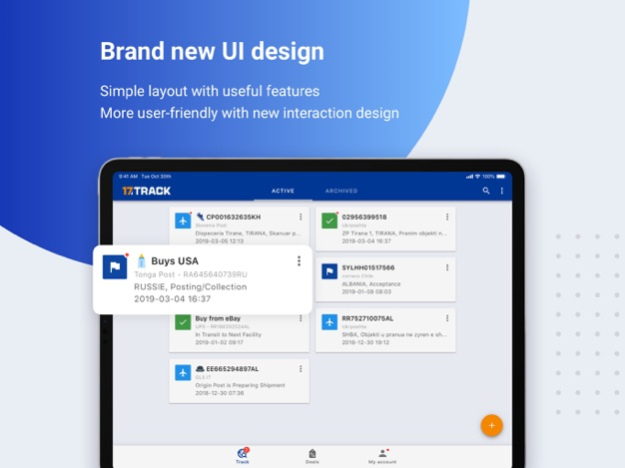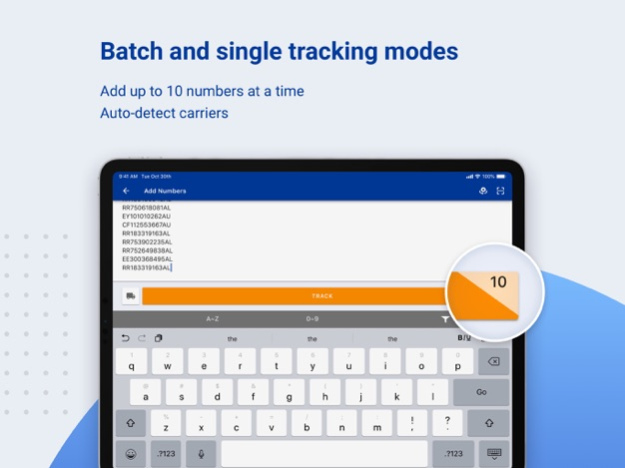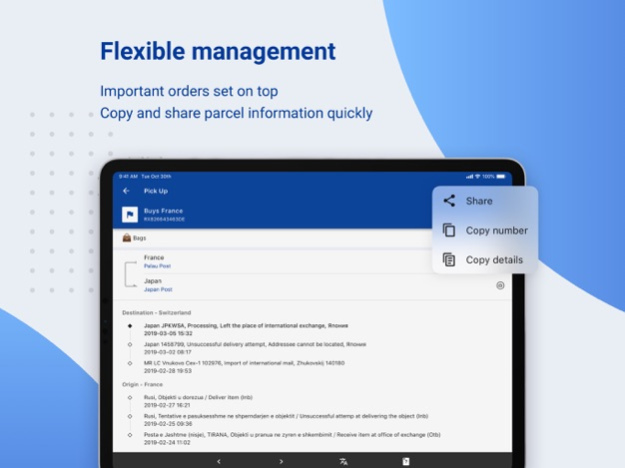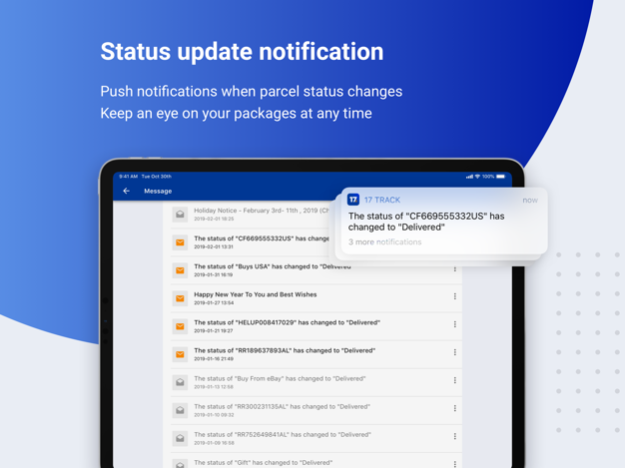17TRACK Package Tracker 3.1.6793
Free Version
Publisher Description
17TRACK is an all-in-one global package tracking platform. This is the official app of 17TRACK.net.
17TRACK supports over 2000 worldwide carriers,including postal carriers: China post, China EMS, USPS, La poste, Correos Spain, etc.; international express carriers: DHL, FedEx, UPS, TNT, Yodel, DPD,Hermes, Toll, Aramex, SPSR, DPEX, SDA, etc. and China E-commerce carriers:Yanwen, One World, S.F. Express, YunExpress, DHL eCommerce, etc. For more carriers, they are coming up soon!
You can also visit our website to enjoy more interesting features---www.17TRACK.net
Main Features:
[Quick and easy tracking]
Track multiple carriers and batch numbers
Pull-to-refresh all tracking numbers
Barcode and QR code scanner supported
Auto-detect carriers
Auto-filter numbers from any text
Custom widget for home screen
[Data synchronization among different devices]
Sign up an account to automatically save your tracking numbers
Synchronize your data among devices: App and PC via cloud-based service
[Intelligent numbers management]
Add or edit memo to your tracking numbers
Add categories to your tracking numbers
Copy and share tracking links & results easily
[Push notifications]
Automatic notifications of parcel updates
Email-tracking service supported
[More interesting]
Landscape mode supported
Over 30 interface languages supported
Multilingual translation for tracking information supported
[Deals and featured products]
Boutique stores and featured products for your selection
Countless promotions, discounts and coupons help you save money
[Membership subscriptions]
Standard Member: $2.99/month, auto-renewal
get 100 tracking quota per month, multiple devices synchronization & pacel status update notifications
Premium Member: $4.99/month, auto-renewal
get 200 tracking quota per month, multiple devices synchronization & pacel status update notifications
If you subscribe via iTunes:
Payment will be charged to iTunes Account at confirmation of purchase. Subscription automatically renews unless auto-renew is turned off at least 24 hours before the end of the current period. Account will be charged for renewal within 24 hours prior to the end of the current period at the rate of the selected plan. Subscriptions and auto-renewal may be managed by going to Account Settings after purchase
Privacy policy: https://about.17track.net/zh-cn/privacy
Terms of use: https://about.17track.net/zh-cn/licensing
Membership Subscriptions terms: https://help.17track.net/hc/en-us/articles/360044656711
If you are shopping overseas, the “17TRACK” is A Must-Have App. One click to download and enjoy your tracking journey with 17TRACK. Now, getting started and eliminate your frustration.
For feedback or suggestions, please email us at feedback@17track.net
For tracking help or support, please email us at serv@17track.net
Mar 8, 2024
Version 3.1.6793
Optimized some functional experiences.
About 17TRACK Package Tracker
17TRACK Package Tracker is a free app for iOS published in the System Maintenance list of apps, part of System Utilities.
The company that develops 17TRACK Package Tracker is Demon Network Tech Co., Ltd.. The latest version released by its developer is 3.1.6793.
To install 17TRACK Package Tracker on your iOS device, just click the green Continue To App button above to start the installation process. The app is listed on our website since 2024-03-08 and was downloaded 43 times. We have already checked if the download link is safe, however for your own protection we recommend that you scan the downloaded app with your antivirus. Your antivirus may detect the 17TRACK Package Tracker as malware if the download link is broken.
How to install 17TRACK Package Tracker on your iOS device:
- Click on the Continue To App button on our website. This will redirect you to the App Store.
- Once the 17TRACK Package Tracker is shown in the iTunes listing of your iOS device, you can start its download and installation. Tap on the GET button to the right of the app to start downloading it.
- If you are not logged-in the iOS appstore app, you'll be prompted for your your Apple ID and/or password.
- After 17TRACK Package Tracker is downloaded, you'll see an INSTALL button to the right. Tap on it to start the actual installation of the iOS app.
- Once installation is finished you can tap on the OPEN button to start it. Its icon will also be added to your device home screen.